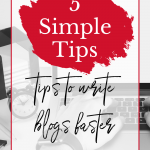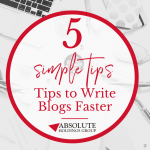As we’ve talked about several times before, blogs are a hugely powerful tool for your business. They leverage your brand authority, help you build a positive reputation, and improve your website’s SEO. Prospective clients and customers may use your blog posts to judge whether or not your brand’s values and skills align with what they’re looking for. Depending on your industry, a blog may be the best way to reach your customers and build valuable relationships with them over time.
There’s no denying that a consistently published, thoroughly-researched, and well-written blog is a must-have if you want your business to stand out and succeed. But so many business owners simply dread writing blog posts! So in today’s post, we’re going to cover some ways to help alleviate that feeling of dread by making it easier and faster for you to write your blog.
1. Play to Your Strengths
Some people are writers, and some people are talkers. You’d be surprised how many skilled writers seem to trip over their own tongues every time they try to have a conversation, and how many brilliant speakers struggle to write a coherent sentence. If you happen to be a “talker,” leverage that skill by downloading a good voice-memo app for your phone, such as Voice Memos, Easy Voice Recordings, or Voice Recorder & Audio Editor, the latter two of which offer transcription as well for a small monthly fee.
If you’d rather not pay for an app, you can download your voice recordings instead and send them to a transcription software service like Otter, Rev, or Scribie. Otter has a free version with limits on the number and lengths of recordings, and both Rev and Scribie charge for their services but provide reliable accuracy, which will cut down on your time spent proofreading and editing before publishing.
If you’re already a decent writer, just stick to the essay-outlining process you learned in high school: topic (title), points to cover (which become subheaders, like the ones in this blog post), transitions, and conclusion. In blogging for business, it’s very important to also include a call to action at the end of every blog post so that your readers can easily be converted into buyers.
2. Schedule Time for Writing
If you’re like us, if it doesn’t get put into your calendar, it just doesn’t get done. However you block out and plan your time, whether it’s weekly, monthly, or quarterly, using a calendar app, program management software, or a pen-and-paper planner, always block out a specific date and time for you to create your written content.
And when you sit down to write within that block of time, make sure to set aside all distractions (put your phone on “Do Not Disturb,” turn off your computer’s email notifications, and resist the urge to do laundry or “run to the store real quick”) and focus on completing—not perfecting—your writing. Respect your own time the way you respect other people’s, and remember to write first, edit later. You can use a tool like Grammarly to help you catch mistakes, but we recommend turning it off while you’re writing so it doesn’t slow you down as you get your thoughts out on paper (or computer screen, as it were).
Even better than Grammarly is another set of (human) eyes. If you can, set your content aside for a day after it’s finished and review it with fresh eyes when it’s time to proofread and edit. Then, give it to a coworker (or a real copy editor!) and let them review it as well. They can spot errors you might’ve missed and recognize creative verbiage and linguistic nuance that Grammarly might erroneously try to correct.
3. Use a Content Calendar
In Monday’s video and blog post https://www.absoluteholdingsgroup.com/ahg-blog/how-to-save-2-hours-with-content-planning/, we went over the importance of having a content calendar. Having a plan for your content is crucial; it helps ensure that you’re sending out a consistent and cohesive message, which means your customers are more likely to “get” you and what you’re about. When your customers see your content, they need to easily and immediately understand how it ties into your unique selling proposition.
Don’t make it hard on yourself. Use a simple project management software like ClickUp, Trello, or BaseCamp, or take it old-school with an Excel spreadsheet. You can even use an actual calendar or paper planner, if that’s more your style. The point is to use what works best for you.
4. Leverage Others
To get the most bang out of your blog, build up anticipation for each post through social media and spread the word throughout your community or industry by “crowdsourcing” your posts. It’s a great way to network by touching base with fellow experts and influencers, and it can also be a way to make your clients feel valued and perceive the value you have to offer by asking for their questions and feedback.
All you have to do is reach out on social media and say something like, “Hey, I’m getting ready to write a blog about [topic]. What are your thoughts? What knowledge can you share? What questions do you have?” That way, everyone within your network of clients and peers is invited to give their input. With crowdsourcing, your blog post will practically write itself!
So how do you get the feedback, and once you’ve gotten it, how do you give back? Google Forms is a fantastic, free way to create a questionnaire that’s both quick and easy for your crowdsourcers to fill out. And you can thank your contributors by sharing the love! Tag them and their businesses in your blog post and any related social media posts so they can not only find your helpful content easily, but also get some recognition as well.
5. Write and edit before creating headlines and images.
This tip bears repeating because it will prevent so many potential tangles in your workflow. Sure, the image you found on Insta is gorgeous and maybe even inspiring, but your content was planned with a purpose, remember? If you get hung up on a certain title or image, you’ll slow yourself down and distort your message trying to force it to fit.
You want your workflow to be smooth, your writing to be concise, and your message to be perfectly clear. So, once again: Write -> Edit -> Create/select images and headlines. IN THAT ORDER.
That wraps up our tutorial on writing blog posts more quickly and easily. Hopefully it’ll help ease some of the heartburn you feel when you think about blogging! If you have any questions, please comment below or send us a message—we love hearing from you, and we’d love to see any blog posts you’ve written using these tips.
For more free advice and marketing tips for business owners, please join our free Facebook group, “Practical Marketing for Business Owners,” where we share lots of tips and tricks as well as other helpful info, like software deals and whatever else we come across that might make your life as a business owner a little easier. Until next time! https://www.facebook.com/groups/1557315784468622